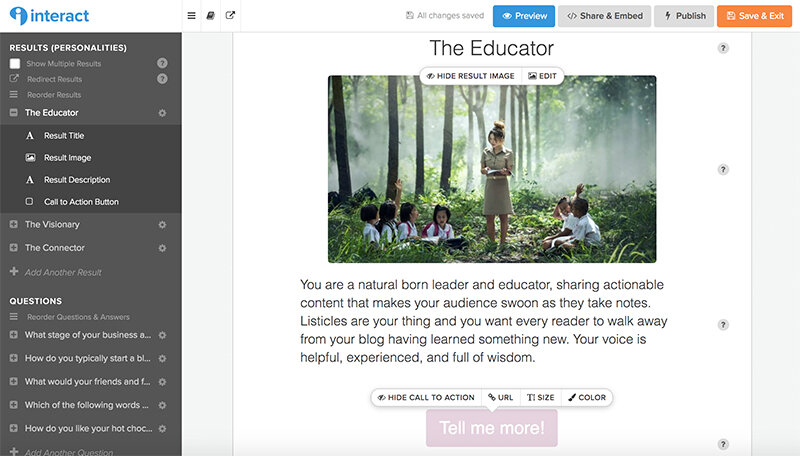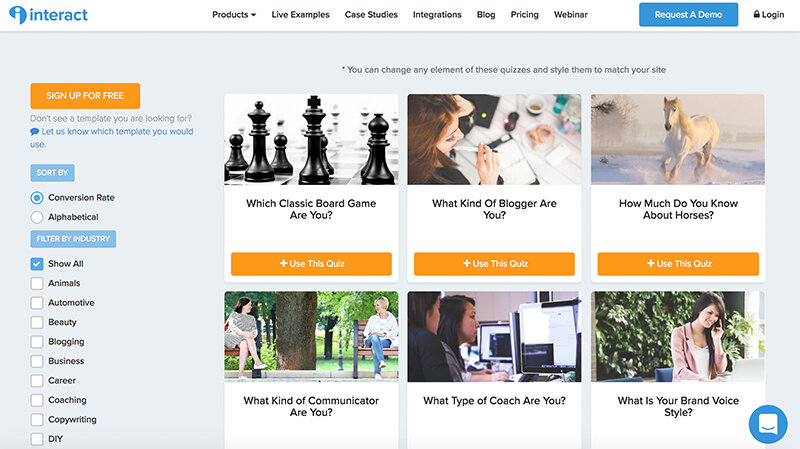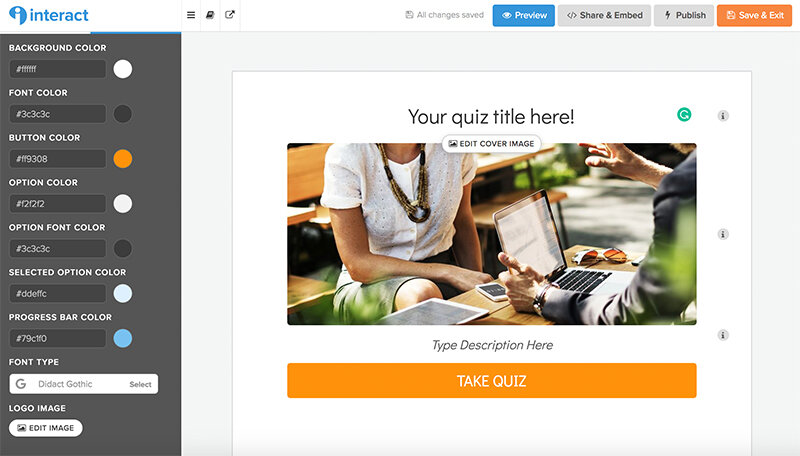Create a Quiz to Grow Your Email List
You know those great little quizzes in magazines? The "What's your best shade of lipstick?" or "What's your dream car?" kind of quiz we can't help but take? You know you always stop, quickly go through the questions to find out if you're the type of woman to wear cherry red lipstick in a Camero or bubble-gum pink in a VW Bug, right?!
That same need-to-know feeling can be utilized for your small business too!
You know from your time as an online entrepreneur that generating leads, growing your email list, and using it to serve your potential customers is a huge factor in your success. Maybe you have an opt-in on your site right now with a PDF resource, a mini-class or even a coupon code for your product or service. These are all great ways to connect with the people who visit your website.
But a quiz could take this one step further for you and for them! You can do a little teaching, add a little fun and whimsy to your brand and make your business more memorable and impactful. This type of lead generation totally ups your know-like-trust factor too.
You probably have seen these types of quizzes popping up (Jenna Kutcher has a really fun one!) and you can easily implement this strategy in your business too.
I've helped a couple of my clients build out quizzes (and have one in the works for myself too!) and my favorite software/application to use for this is called Interact. They're leading the charge with this exciting way to grow your email list and make more sales.
My Quiz-Building Tips
After doing this a few times now I've got some tips to share with you for getting started, using their application and sharing your quiz out once you've got it finished. You're going to love this!
1. Start with the end in mind
Whether you choose to do a personality quiz, an assessment-style quiz, or a scored quiz (all available in the platform!) you'll save yourself a lot of headaches if you start with your quiz results all set and figured out. This will help you as you brainstorm the questions you want to ask and lead your quiz-takers to their ultimate result.
2. Work from a template for your first try
You can build your quiz from scratch or start from one of their more than 100 amazing templates. They've got ones like "What are your biggest strengths?" and "How much do you know about online marketing?" and many more than can help you brainstorm ideas for your own business and the quiz you want to build. You can create as many quizzes as you want, so I suggest starting with a template first to get to know the platform and get comfortable thinking through answers and results. And the ones they have are the most successful and highly converting types of quizzes, so pay attention!
3. Be sure to customize how your quiz looks to match your brand
My favorite part of using Interact to build out my quizzes is that they allow for visual customization in a few different ways. You can use your color hex codes to change button colors, the progress bar color, and you can change the text to any available Google font. Even just these small details will help keep your brand visuals consistent and be recognizable to any who take your quiz.
Another way you can add distinct and memorable visuals is through the photos. You can add a cover photo for your quiz, use different images as part of a question even, and your results can all have corresponding images. Don't miss out on these opportunities to make your quiz match your brand! This will make it stand out, attract even more people to take your quiz and ultimately grow your email list and business.
So ask yourself... If I put my moodboard next to my quiz, would they look like they belonged together? That's the power of having a moodboard when doing anything for your brand. So helpful, right?
What Comes Next
Okay, so you've got your quiz created and you know it's going to be a hit with your followers. Now It's time to start sharing it with the world!
Interact itself has some incredible integrations allowing you to connect with your email service provider, your FB business page, and your website. It's built-in sharing feature lets you create a pop-up on your website, use it as an announcement bar on your website, set up a FB ad, embed the quiz on a landing page or your website homepage, share it with a direct link or on all social media channels. So use what they've got built in!
And then be sure to have a system to follow-up with the people who take your quiz. Segment your subscribers based on their quiz result and then you can target them and talk to them directly with the offer you have that's perfect for them. Such a powerful selling tool!
They even have a fun challenge they’re running right now that will help you create and launch your quiz in just 3 days! If this is on your plans for this year, jump on the challenge!
So, have you thought about creating a quiz for your business? Share in the comments below what you would name your quiz, and be sure to check out Interact. They've got the easiest to use and most effect quiz-building software around. You won't be disappointed!
This post includes affiliate links, 'cuz girl gotta eat! 😉 By purchasing with these links you won't be charged anything extra; I'll just receive a small percentage back. These affiliate funds help me continue to provide awesome content for you. Thanks for being here!